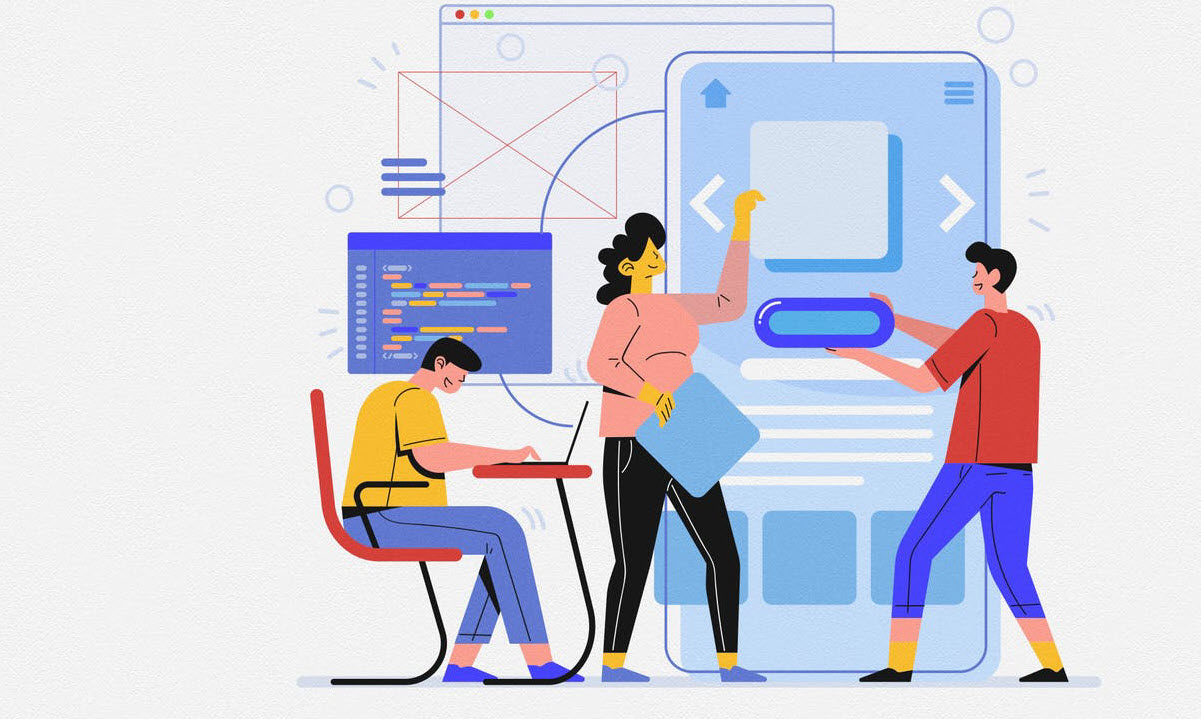Salesforce is an innovative and comprehensive tool supporting online and offline businesses. However, as a system administrator, some issues may turn out to be unexpectedly problematic. One of them is creating custom fields in Salesforce.
Customizations in Salesforce
Salesforce provides a number of opportunities for customization. By adding new fields you can easily collect valuable information and strongly contribute to business processes. What’s the problem then?
Some Project Managers assume that the more data is collected, the more precise is the analysis. However, our experience as Salesforce experts is quite opposite. We frequently observe that adding new fields in Salesforce causes adverse results. If the new Salesforce field is not rational, employees usually start to complain about the need to provide low-valued information, and they become reluctant to use the platform.
When not to create a new field in Salesforce?
Of course, it’s partly true that business analyses can become more accurate and comprehensive with additional data. However, each field should be added extremely carefully and always be preceded with a detailed analysis of needs.
Adding a new field is usually the initiative of a Business Analyst or Product Owner. However, such a request should not result in action yet. As a Salesforce administrator, it’s you who is responsible for keeping the system functional. Then, before adding a new field, always verify whether it is really critical.
In such situations, always answer the questions below:
1. What is the rationale behind this field?
Sometimes the initiative comes instantly, without any in-depth analysis. The Project Manager decides to create a new field, but then no one continues to use it in further projects. So, let the business tell you the story, assess what type of field they need and whether it will really contribute to their daily work.
2. Who and how will be entering values?
Each custom field needs to be administered by team members. They have to understand the goal of data entry and agree that it’s valuable. Before creating a new field, always mind that its content should never be confusing for employees. Also, seek an opportunity to automate values entry. Sometimes the data, such as serial numbers, is difficult to be typed by an employee but can be easily imported from another system. Moreover, try to implement some validation rules and limitations. For instance, you can mark the field as required or accepting only numeric values. This will help you to avoid leaving the field empty or receiving crappy data in the form not ready to process.
3. Ask the business to pretend that the field already exists. And...
...what is going to change? If the business insists on creating a new field, don’t deny their need. Simply ask them to picture the ideal use case. Let them imagine how the data will be entered, read, consumed and reported. For example: what will happen after entering the report, updating it and sorting the data? Will this value really contribute to analysis? It will help you to verify whether the new field is a crucial or just instant need and advise the Project Manager on the right solution.
Thanks to this approach, you will successfully verify whether:
- Creating the field is really critical and rational
- The data will be actively provided and processed by employees and that everyone understands the purpose of the input
- The data entry process will remain intuitive, acceptable and smooth without additional research or supervising
- The data is ready-to-use, reportable and contributes to reports and analyses.
If you’re still not sure whether creating a custom field in Salesforce is the right thing to do, feel free to contact us. We will analyze your case and help you find the right solution which will bring value to your business.